Your step-by-step guide to building intelligent systems with code.
Artificial Intelligence (AI) is no longer a futuristic concept — it's a powerful tool being used today across industries, from healthcare and finance to marketing and creative design. At the heart of many AI systems lies machine learning (ML) — and to bring ML to life, developers often turn to TensorFlow, one of the most popular open-source frameworks, combined with the versatility of Python.
In this article, you’ll learn how to train a simple AI model using TensorFlow and Python — even if you’re just getting started.
🌟 Why TensorFlow and Python?
TensorFlow is developed by Google and supports deep learning, neural networks, and complex data workflows. It’s efficient, flexible, and widely used in both academia and industry.
Python, on the other hand, is user-friendly, readable, and has a rich ecosystem of libraries that make it ideal for machine learning and data science.
Together, they form a dream team for AI development.
🧠 What You’ll Learn
By the end of this tutorial, you'll know how to:
-
Set up your environment
-
Prepare data for training
-
Build a neural network
-
Train and evaluate your AI model
-
Make predictions using your trained model
Let’s dive in.
🛠 Step 1: Set Up Your Environment
Before writing any code, you need the right tools. You can either install everything locally or use a cloud platform like Google Colab, which requires no installation.
Install Required Libraries (if working locally)
✅ Tip: Google Colab already has TensorFlow pre-installed, so it’s perfect for beginners.
📊 Step 2: Prepare Your Data
Let’s use a simple dataset — like the Iris dataset, which contains measurements of flowers used to classify them into species.
Load and Explore the Data
Split the Data
We’ll divide the dataset into training and testing sets.
🧱 Step 3: Build Your AI Model
Here’s where TensorFlow comes in. We’ll use its high-level Keras API to build a simple neural network.
Compile the Model
🚀 Step 4: Train the Model
Now, let’s train the model using our dataset.
You’ll see output like:
This means the model is learning and improving!
📈 Step 5: Evaluate the Model
After training, we test the model on unseen data.
🔮 Step 6: Make Predictions
Now that your AI model is trained, you can use it to make predictions.
✅ Bonus Tips for Real-World AI Projects
-
Use More Data: The more data your model sees, the better it performs.
-
Normalize Input: Scaling features improves training efficiency.
-
Track Metrics: Use TensorBoard or logging tools to visualize performance.
-
Experiment Often: Change layers, activations, optimizers to improve results.
💡 Final Thoughts
Training an AI model using TensorFlow and Python doesn’t have to be complex. With the right approach and mindset, you can go from concept to intelligent solution in a few lines of code. Whether you're building a chatbot, image classifier, or financial forecast tool — these skills open up a world of AI possibilities.
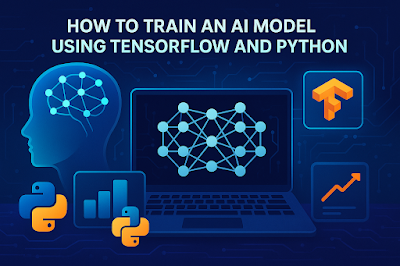
Comments
Post a Comment