In the age of digital content creation, video editing has become a vital skill for professionals, educators, marketers, and even casual users. But traditional editing software can feel overwhelming, especially for beginners. This is where Wondershare Filmora steps in, combining user-friendly design with powerful AI features that make video editing accessible and efficient.
What is Wondershare Filmora?
Wondershare Filmora is a popular video editing software designed to simplify the editing process without compromising on creativity. Known for its intuitive drag-and-drop interface, it allows users to create professional-quality videos without needing advanced technical knowledge.
What makes Filmora stand out today is its AI-powered tools. These features help automate repetitive tasks, enhance creativity, and save time—making it an excellent choice for both beginners and experienced editors.
Key features include:
-
AI Copilot Editing – Your personal editing assistant that helps guide workflows.
-
AI Smart Cutout – Quickly remove backgrounds or objects without a green screen.
-
AI Audio Tools – Features like noise removal, voice enhancement, and auto-ducking.
-
AI Text-to-Speech & Speech-to-Text – Perfect for subtitles, narration, and accessibility.
-
AI Image & Video Generation – Generate creative elements directly within the platform.
How to use Wondershare Filmora
Getting started with Filmora is straightforward, even if you’ve never edited a video before.
-
Download and install
Head to Wondershare Filmora’s website and download the software for Windows or Mac. Installation takes only a few minutes. -
Import your media
Open Filmora and import your video, audio, or image files by dragging them into the media library. -
Start editing with AI tools
-
Use AI Smart Cutout to remove backgrounds or unwanted objects.
-
Let AI Audio Tools clean up your sound automatically.
-
Generate subtitles with AI Speech-to-Text to save hours of typing.
-
-
Enhance with effects and templates
Filmora offers a wide collection of transitions, titles, filters, and preset templates. With AI features, you can quickly match styles or generate creative suggestions. -
Export and share
Once your project is complete, export it in your preferred format or directly upload to YouTube, Vimeo, or social platforms.
Why use Filmora with AI?
AI in Filmora helps you focus on storytelling instead of technical barriers. Whether you’re making social media clips, business presentations, tutorials, or creative projects, AI tools automate the boring parts so you can spend more time being creative.
Filmora is especially useful for:
-
Content creators who want to speed up editing workflows
-
Businesses creating marketing or training videos
-
Educators making engaging lessons with subtitles and narration
-
Beginners looking for an easy entry into video editing
Wondershare Filmora combines simplicity with smart AI features, making it one of the best video editing tools for today’s fast-paced content world. If you’re looking for a balance between ease of use and professional results, Filmora is worth exploring.
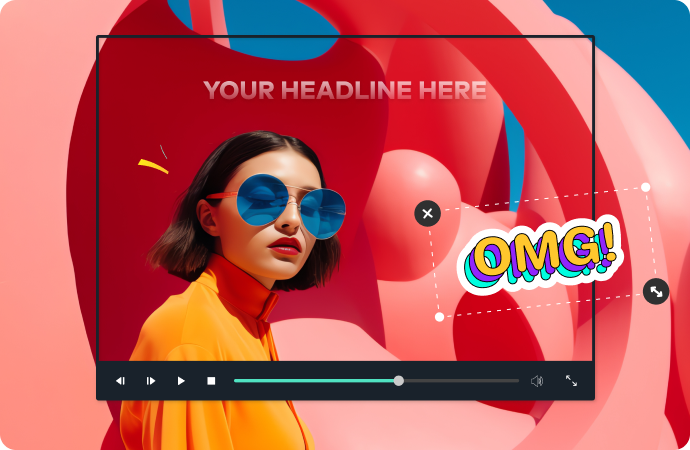
Comments
Post a Comment