In today's fast-paced digital world, businesses need content that’s both efficient and consistent—and Writer AI delivers precisely that. But what makes this platform stand out? Let’s dive in.
What is Writer AI?
Writer AI (Writer.com) is a full-stack generative AI platform built specifically for enterprises and teams. It’s designed to boost productivity across departments—marketing, support, operations, and more—while ensuring brand voice consistency, compliance, and security.
Powered by its in-house LLM models (the “Palmyra” family), Writer offers advanced AI capabilities without the hefty costs typically associated with large language models.
Key Features That Make Writer AI Shine
-
Enterprise-Grade AI Across the Board
-
A complete generative AI suite that works across use cases—from blog writing to competitive research to brand tone optimization.
-
Ensures writing stays on-brand and compliant, ideal for regulated industries.
-
-
AI Agents and Action Automation
-
Offers 100+ prebuilt agents and the intuitive “Ask WRITER” chat assistant—perfect for quick prompts or highly customized tasks.
-
Its “Action Agent” takes things further—autonomously executing complex, multi-step tasks across hundreds of enterprise tools, outperforming benchmarks from competitors like ChatGPT.
-
-
Secure and Auditable Workflow Integration
-
Built with enterprise security at its core, featuring audit trails and governance suitable for industries like finance and healthcare.
-
-
Learning Resources Embedded Right In
-
Writer AI Academy offers quick video tips, self-paced courses, and certifications—accessible directly in your account.
-
How to Use Writer AI Effectively
Here’s a step-by-step guide to get you started:
1. Get Access via Free Trial or Paid Plan
Sign up and start exploring with a trial or full account.
2. Choose Your Workflow Angle
-
Use a prebuilt agent for structured content like press releases or social posts.
-
Opt for “Ask WRITER” when you need tailored, context-rich output (it supports references to URLs, files, or uploads).
3. Use Learning Tools
Visit the Writer AI Academy via your dashboard—watch quick videos, enroll in courses, or earn a verified certificate.
4. Leverage Action Agent for Ultimate Automation
As an existing user, try the new Action Agent to automate complex workflows—from data gathering to presentations—across your tech stack.
Why Creative Teams Love It
Writer’s own team uses the platform to manage content workflows—ideation, outlining, drafting, and editing—with consistency and speed.
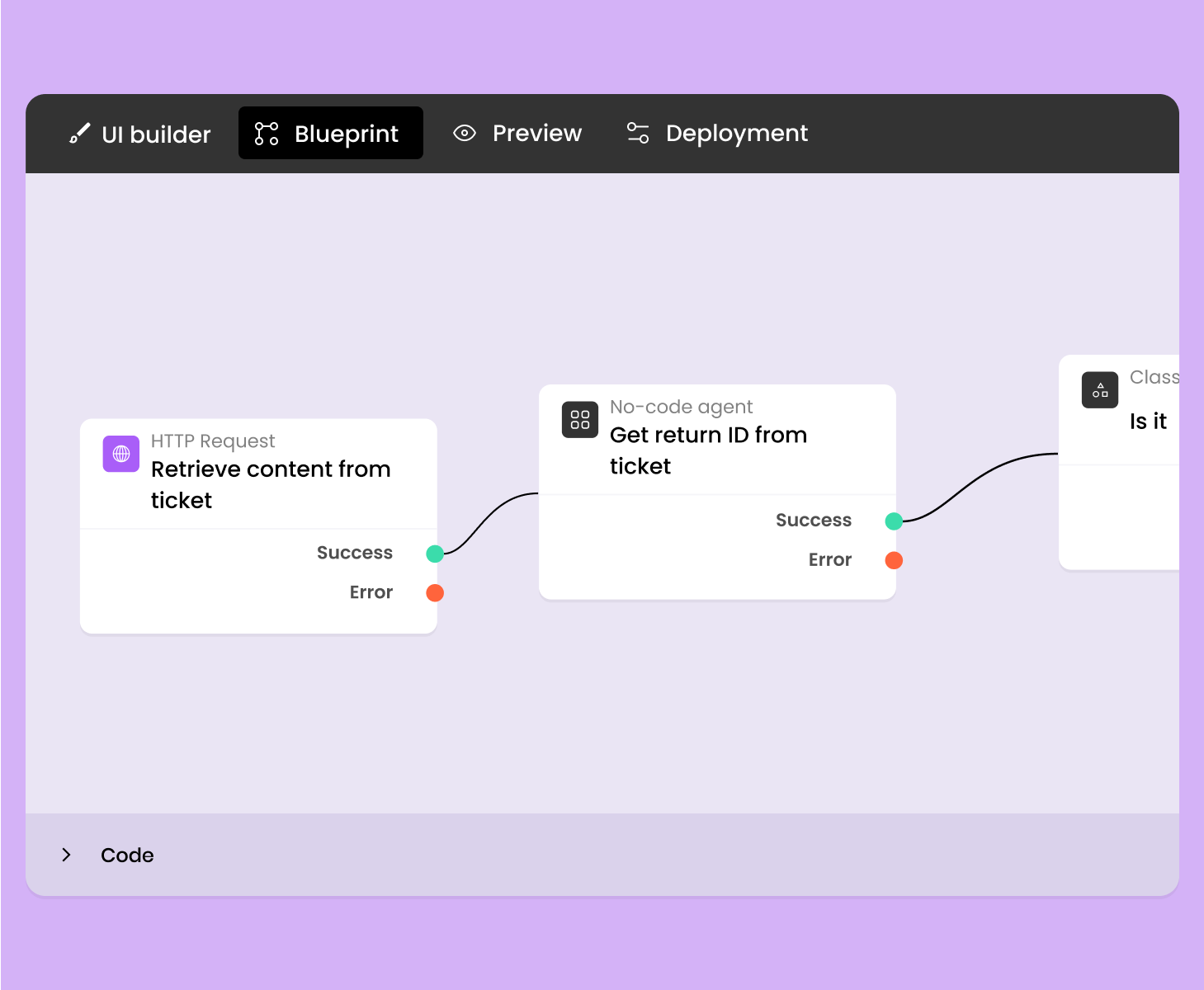
Comments
Post a Comment