AIVA (Artificial Intelligence Virtual Artist) is a music-generation platform powered by AI. It enables anyone — from novices to seasoned musicians — to create original music in seconds. With over 250 styles to choose from, AIVA allows users to generate songs, custom styles, and edit or export tracks in various formats.
Some key features:
-
Generate full songs rapidly in many genres/styles.
-
Upload your own audio or MIDI files to influence style, mood, or instrumentation.
-
Edit generated tracks (e.g. structure, instruments) to suit your taste or project needs.
-
Export in formats like MP3, WAV, MIDI — suitable for further production or direct use.
-
Licensing options: you can own full copyright under certain plans, enabling monetization without legal hassles.
How AIVA Can Benefit Your Work
Here are ways AIVA can be useful in a workflow, especially for content creators, marketers, game developers, or anyone needing music:
-
Fast prototyping / mood-setting
When you need background tracks, theme music, or mood-setting pieces quickly, AIVA can generate ideas in minutes, giving you more time to refine. -
Cost efficiency
Compared to hiring composers or buying many stock tracks, AIVA offers lower-cost or even free tiers (for non-commercial use). -
Creative inspiration
Use AIVA to generate musical ideas or motifs. Then adapt and build upon them. Upload your own sounds to influence the generated tracks makes it more personalized. -
Customization for branding or projects
If you have a specific style (e.g., cinematic, ambient, electronic), you can fine-tune output. For example, influencing it with your own MIDI files or audio samples ensures consistency with your brand or project tone. -
Full ownership & licensing clarity
If you’re publishing music, monetizing videos, or using music in commercial settings, using a plan that ensures you own copyright simplifies legal issues.
Step-by-Step: How to Use AIVA
Here’s a guide to get started, and to make the most out of AIVA.
| Step | What To Do | Tips & Best Practices |
|---|---|---|
| 1. Sign up & Pick Plan | Create a free account to start. Then evaluate which plan suits your needs — free for simple/non-commercial, or paid for full ownership and more exports. | If you’re unsure, begin with free to experiment; later upgrade when you need more downloads or ownership. |
| 2. Choose Style / Genre | Browse the styles library and select one or more styles you like. This determines the mood and structure. | If multiple styles are combined, see what “cross-style” effects you get. Also pick a style close to what your project needs. |
| 3. (Optional) Upload Influences | Upload your own audio or MIDI files to guide the generated music toward your own sound. This helps with originality. | Use high-quality samples. Make sure they represent what you want — melody, instrumentation, rhythm. |
| 4. Generate Track | Let AIVA create a track based on your inputs. It usually takes a few seconds. | Create several versions to compare options. Small changes in style or influence can yield very different results. |
| 5. Edit & Refine | Use AIVA’s editor to tweak structure, instrument balances, add or remove segments. | Don’t be afraid to chop, rearrange or layer the AI output. Also, external post-processing (mixing/mastering) can elevate quality. |
| 6. Export / Download | Download in needed format (MP3, WAV, MIDI) depending on how you’ll use it. With paid plans, you’ll get more formats and higher fidelity. | For video or commercial use, always get the highest quality available. Keep the project files (MIDI etc.) in case you need edits later. |
| 7. Manage Licensing | If you plan to monetize or distribute, make sure you’re on a plan that grants you full rights. | Read the licensing terms carefully. If in doubt, contact support. Attribution may still be required under some plans. |
Tips & Tricks to Maximize Output
-
Iterate quickly: Generate several versions with slight variations (different styles or influences) and pick the best parts.
-
Blend human touch: Use the AI-generated track as base, then add your own instrumentation, vocals or effects.
-
Use contrast in your tracks: Vary dynamics, instruments, and arrangement to avoid monotony.
-
Pay attention to mixing/mastering: Even a well-composed piece can benefit greatly from EQ, compression, spatial effects.
-
Stay consistent: If you’re producing for a brand or a content series, keep some recurring style elements (instrumentation, tempo, motifs) to build recognition.
Limitations & Considerations
-
Quality vs originality: Sometimes the generative output can sound generic — refining is required.
-
Licensing costs: Full copyright and higher export capabilities come with higher-tier plans. Budget accordingly.
-
Length & structure constraints: For longer compositions or specific structure requirements (film score, etc.), AI-generated tracks may need substantial editing.
-
Creative dependence: Relying too heavily on AI can homogenize your style unless you actively add your own creative input.
AIVA is a powerful tool for anyone who wants to generate music quickly, experiment with styles, and produce custom tracks without necessarily having deep musical training. When used thoughtfully — combining AI output with human editing, and ensuring the proper licenses — it can significantly streamline music creation workflows, save time and cost, and open up new creative possibilities.
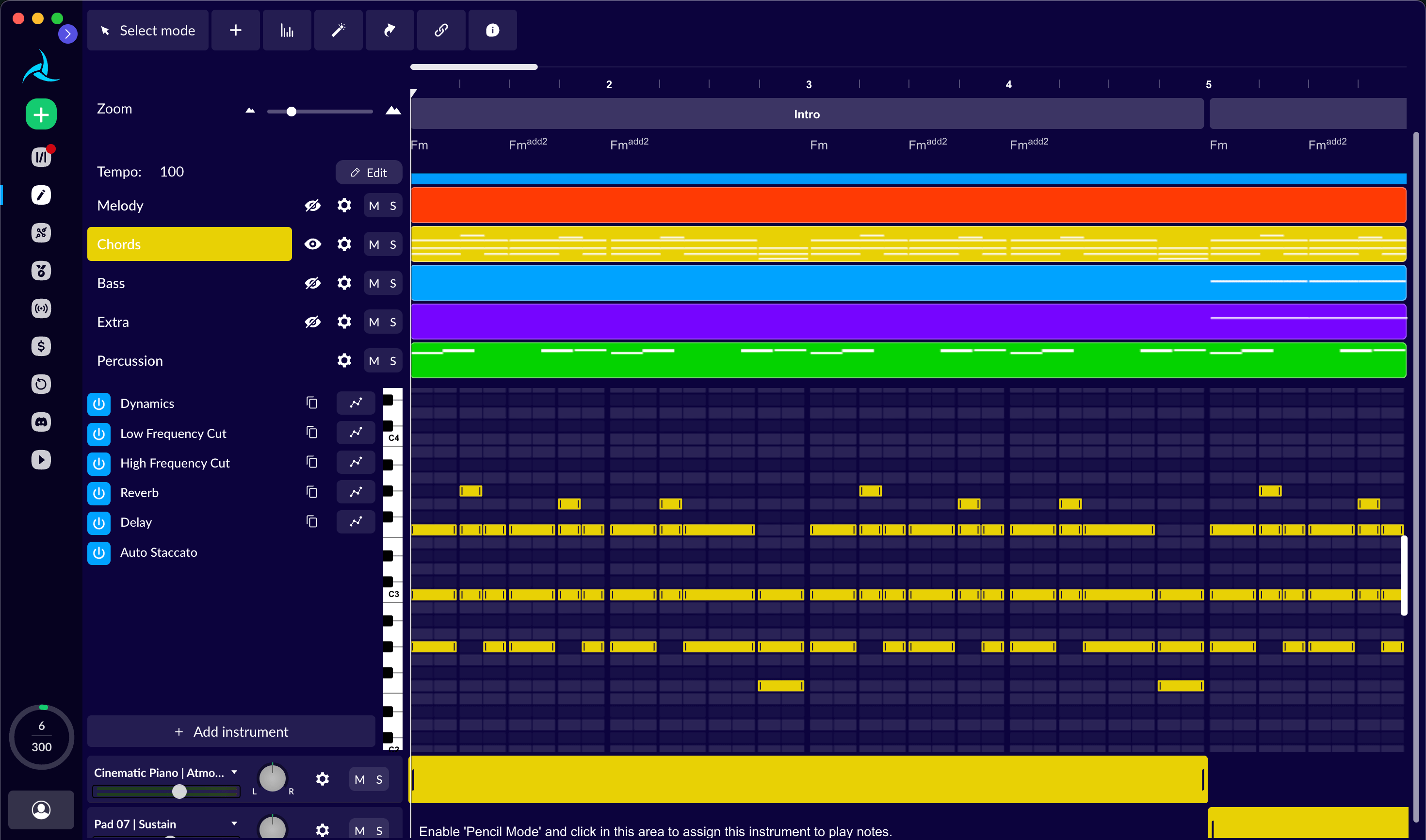
Comments
Post a Comment