In today’s landscape of endless meetings and shifting priorities, finding time to actually work is a challenge. Enter Clockwise — an AI-powered calendar assistant designed to optimize your schedule and free you for high-impact work. Whether you’re a creator, manager, or team member, this tool can bring structure, clarity, and more usable time into your day.
What is Clockwise?
Clockwise is more than a calendar. It’s a scheduling engine built on AI that analyzes how you and your team work, then rearranges flexible meetings, protects blocks of undisturbed “Focus Time”, and finds the best time for collaboration. Key features:
-
It “learns” your preferences (meeting-hours, focus blocks, travel time) and uses this to optimize.
-
It automatically reschedules flexible meetings to cluster them, reduce context switching, and carve out longer uninterrupted periods.
-
It allows creation of scheduling links so others can book time with you without messy back-and-forth.
-
It integrates with major calendars (Google Calendar, Outlook) and can work at individual, team, or enterprise scale.
In short: Clockwise takes the calendar busy-work off your plate so you can focus on what matters.
Why AI matters in calendar management
Why does AI help here? Traditional scheduling is rigid and reactive: you slot in meetings when a time is open. But calendar dynamics evolve constantly. AI brings:
-
Predictive scheduling: anticipating conflicts before they happen.
-
Preference-aware decisions: taking into account your ideal meeting hours, lunch break, travel time, etc.
-
Real-time optimization: continuously adjusting as changes happen.
For anyone creating content, managing projects or working across teams—this means less time stuck in scheduling and more time doing.
How to Use Clockwise: Step-by-Step
Here’s a practical workflow you (or your team) can follow to set up Clockwise and leverage it effectively.
1. Connect your calendar
Sign up, grant Clockwise access to your Google or Outlook calendar. It needs the data to learn your patterns.
2. Define your preferences
-
Mark standard working hours.
-
Specify when “Focus Time” (heads-down work) should be protected.
-
Set up meeting-hours or “no‐meeting” periods (for example: lunch, solo deep work).
Clockwise uses these to guide its decisions.
3. Mark which meetings are “flexible”
For internal meetings where times can adjust, tag them as flexible so Clockwise is empowered to move them. For external/immutable meetings, leave them fixed. This helps the tool know what it can shift.
4. Create scheduling links
If you meet with external clients or collaborators, generate a Clockwise scheduling link so they pick times that align with your calendar + preferences. This reduces email ping-pong.
5. Let Clockwise optimize & review
Once setup is done, Clockwise will run its optimization engine—moving meetings, protecting focus blocks, balancing collaboration and deep work. Periodically review how it's doing: are your meetings better clustered? Are you getting longer uninterrupted stretches? Adjust preferences if needed.
6. For teams: coordinate across members
If your team can adopt it together, the benefit multiplies. Clockwise can aggregate availabilities, optimize across multiple calendars, and give insights into how the team is spending time.
Tips & Best Practices for Content Creators and Teams
-
Batch your content meetings: Use Clockwise to cluster review/editorial sessions so you lock in a big block for creation afterward.
-
Protect “creation mode” time: Set recurring Focus Time blocks for writing, filming, editing; mark them as immutable so Clockwise treats them as priority.
-
Use scheduling links for external calls: Instead of “what time works for you?”, send a link and let the AI find the best slot that doesn’t break your flow.
-
Regularly review the analytics: See how many hours are lost to meeting churn, how long your focus blocks are, and refine your calendar habits accordingly.
-
Communicate the strategy: If your team uses Clockwise, make sure everyone knows which meetings are flexible and what the goals are (less context switching, more deep work).
-
Don’t over-tag everything as flexible: If you mark everything flexible, you may lose predictability. Be intentional about which meetings can move. Reviewers note this as a common pitfall.
Limitations & Things to Consider
No tool is a silver bullet. Some caveats:
-
If your meetings are mostly external (with people outside your organization), the optimization around internal flex-meetings yields less benefit.
-
It’s not a full task-management system. Clockwise frees up blocks of time, but you still need to plan what you’ll do in those blocks.
-
Automatic rescheduling can sometimes surprise colleagues (if a meeting is moved to a new slot). Transparent communication helps.
-
If few team members adopt it, the team-wide benefits (analytics, aggregated optimization) are limited.
-
Consider plans & pricing if your team grows: free tiers exist, but advanced features cost more.
In Summary
If you’re juggling multiple meetings, shifting priorities, or striving for uninterrupted creation time, Clockwise offers a smart way to reclaim your schedule. By combining AI-driven scheduling with focus-block protection and smarter meeting logistics, it enables you to shift from reaction mode to intentional productivity.
For content creators (like you), this means less time in coordination hell and more time in creation flow. For teams, it means fewer scattered meetings, fewer context switches, and better alignment.
If you’re ready to use AI not just to meet more, but to work better, give Clockwise a shot—and let your calendar start working for you, instead of the other way around.
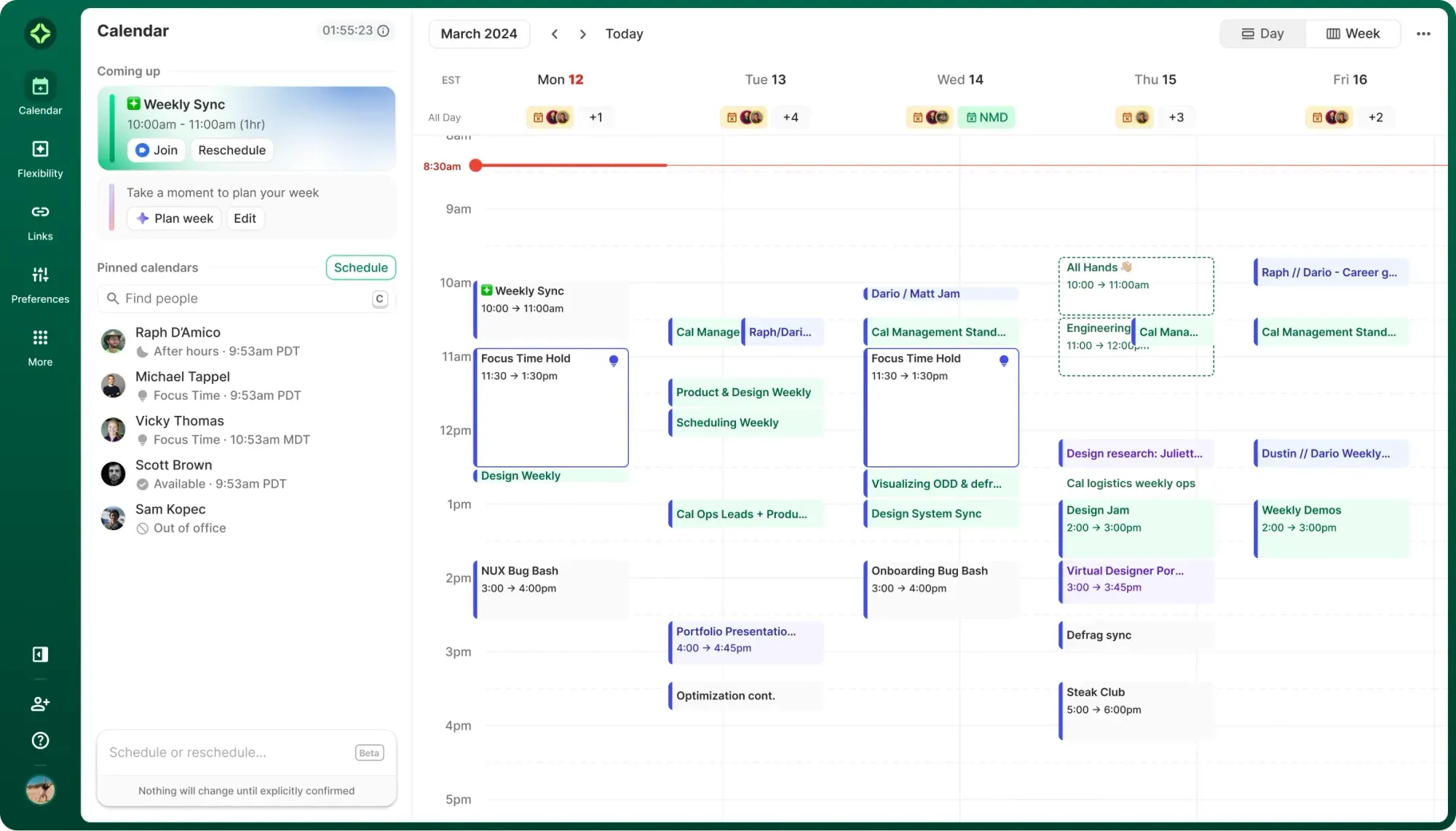
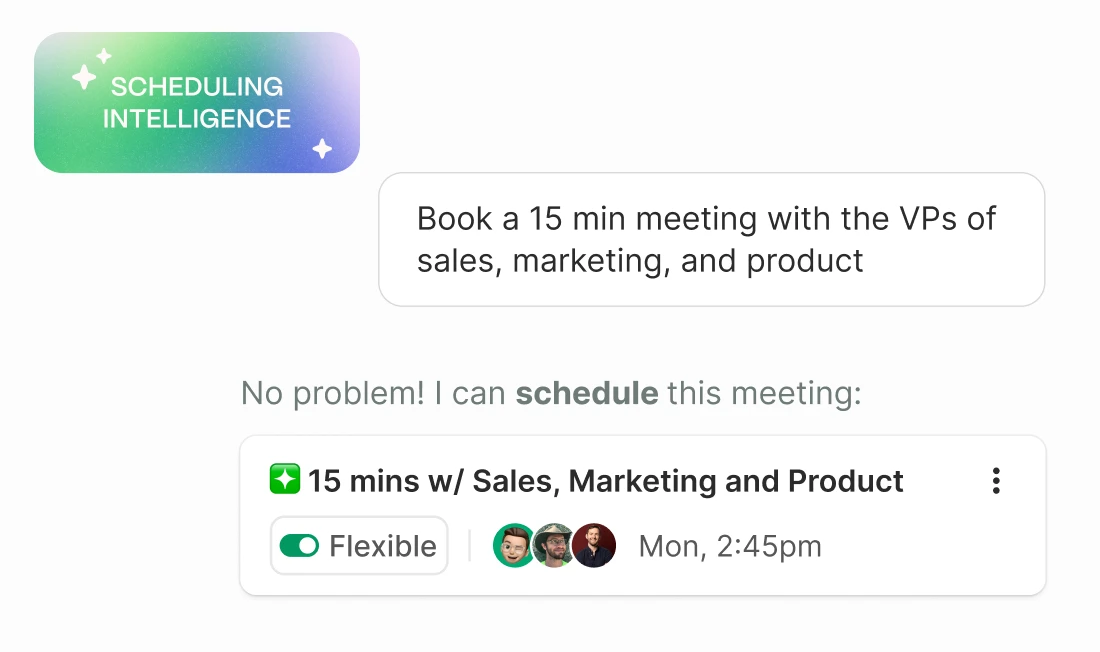
Comments
Post a Comment